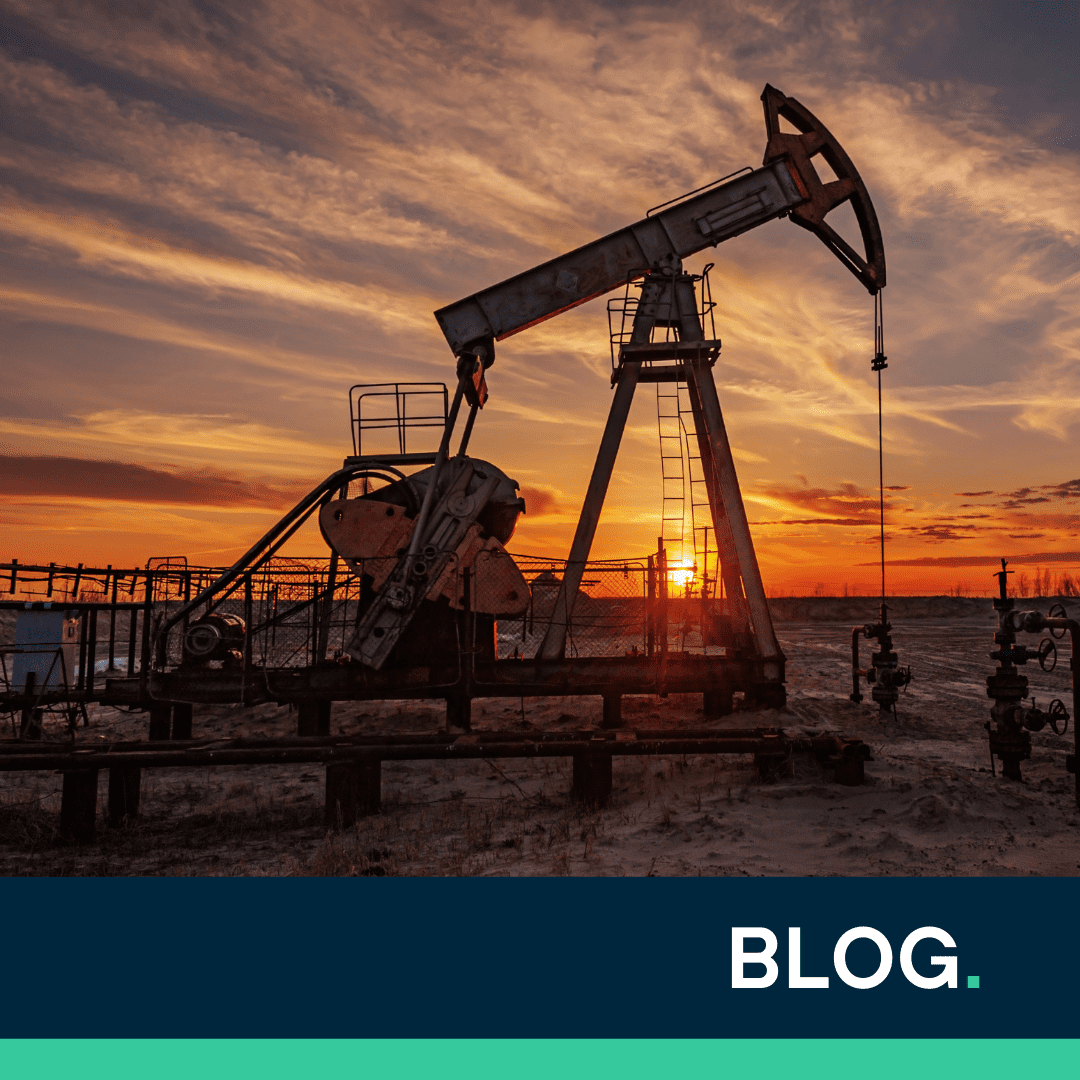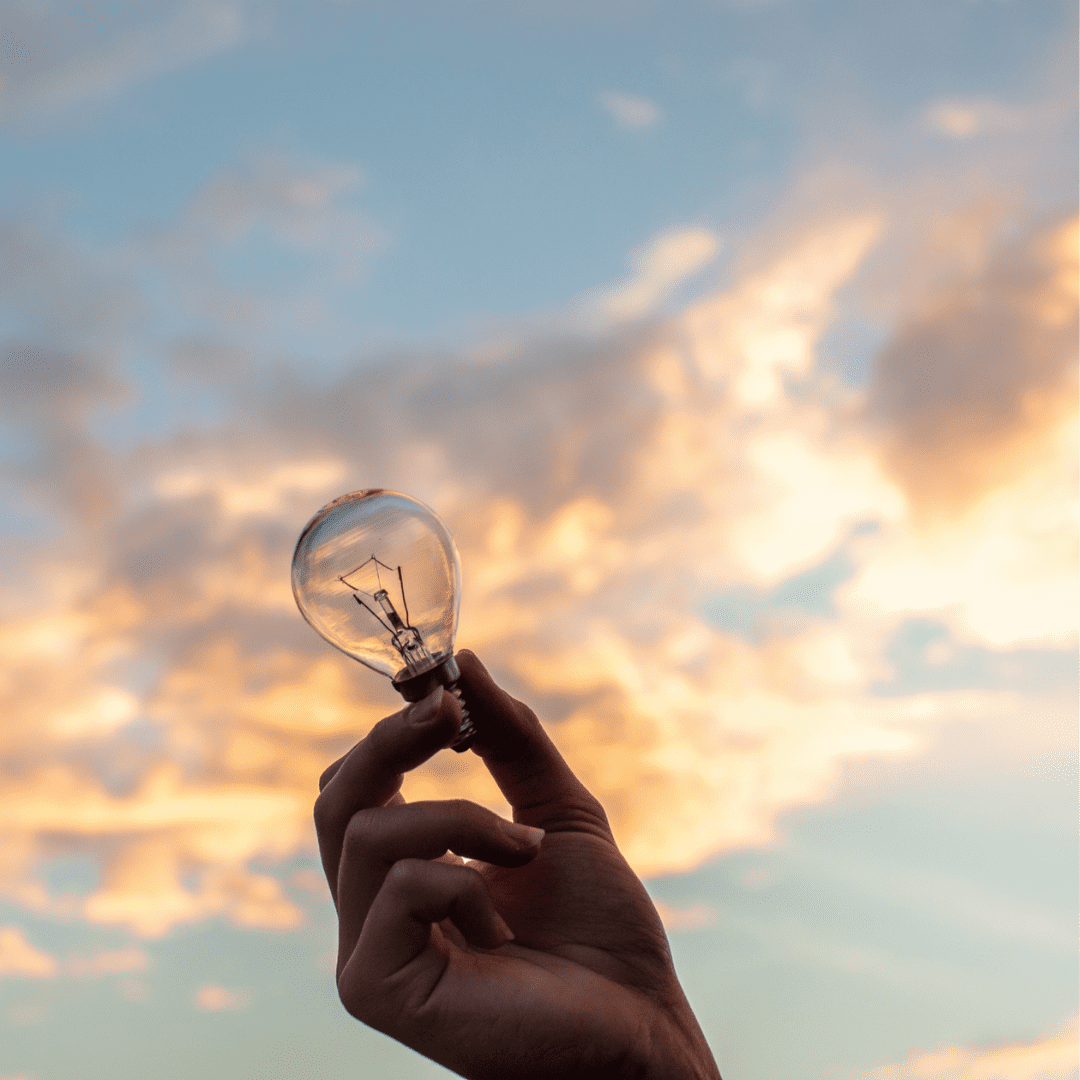In his book “Becoming a Technical Leader: An Organic Problem-Solving Approach,” Gerald M. Weinberg said, “Problem-solving leaders have one thing in common: a faith that there’s always a better way.” As IT admins and technology leaders, Weinberg’s words are likely a thought you have repeated to yourself while developing a new solution or supporting someone through a business problem.
Unfortunately, while we build and implement great solutions, with time and changes to technology, many times there is “a better way” that we could be executing that solution. With busy schedules, keeping up with the constant changes in our world, and the mix of working remotely at home and in the office, it’s easy to push off enhancement projects to your already working solutions. With that in mind, here are four ways you update your OnBase solution maturity and outdated process from home, the office, or anywhere else.
1. System Upgrades
You likely hear us talk about upgrading quite a bit here.
Upgrades provide us with the latest security patches, new features, enhanced modules, and updated support for regularly used third-party tools. These upgrades can offer us new ways to execute business processes, expand our current solutions to do even more by cutting out manual steps and automating them. However, upgrades do not just apply to your OnBase deployment. PC and Server Operating System upgrades, updates to your supporting third-party software tools, like Microsoft Office, and migrating to new business processes all are essential to keeping everything running smoothly.
2. Health Checks
System Health Checks are a great way of getting a deeper feeling of how your solution functions. With large solutions, like OnBase for example, your deployment will need to grow with it to handle larger workloads, more users, and more complex business processes. Health Checks help with this evaluation by providing a series of reviews, each targeting a different area of your deployment. Is your server hardware robust enough to add 100, 500, or 1000 more users? Does the current architecture provide room to expand your offerings with additional modules? Are there orphaned records stored in your system? Those are just the beginning of the list of questions you can answer with a Health Check.
3. Solution Optimizations
Solution optimizations projects allow you to take any solution or service that is currently in use and enhance it to make use of the latest technology you have available. These projects are specifically designed to address the unique and ever-changing needs that organizations face today and in the future.
This service provides organizations the time and resources to review their process(es), identify any risks or opportunities present, and have experts on hand to make those changes.
4. Care+
Care+ is DataBank’s enhanced technical support program. Limiting risk, monitoring overall system health, and actively planning for growth makeup Care+’s foundation. Each of these components provides a set of services to help take you and your solution to the next level and prepare you for anything. Dedicated support line, 24/7 support access, annual System Health Checks, and discounts for select training and support services are just some of the benefits Care+ customers receive. Care+ provides you with a complete, 360-degree support service, helping to elevate your solutions to do more.
Whether you’re back in the office or making work from home your new normal, there are ways to keep processes growing. By leveraging partnerships or tackling what you and your team can in small batches, staying ahead of the curve with resilient and intentional solutions is key.