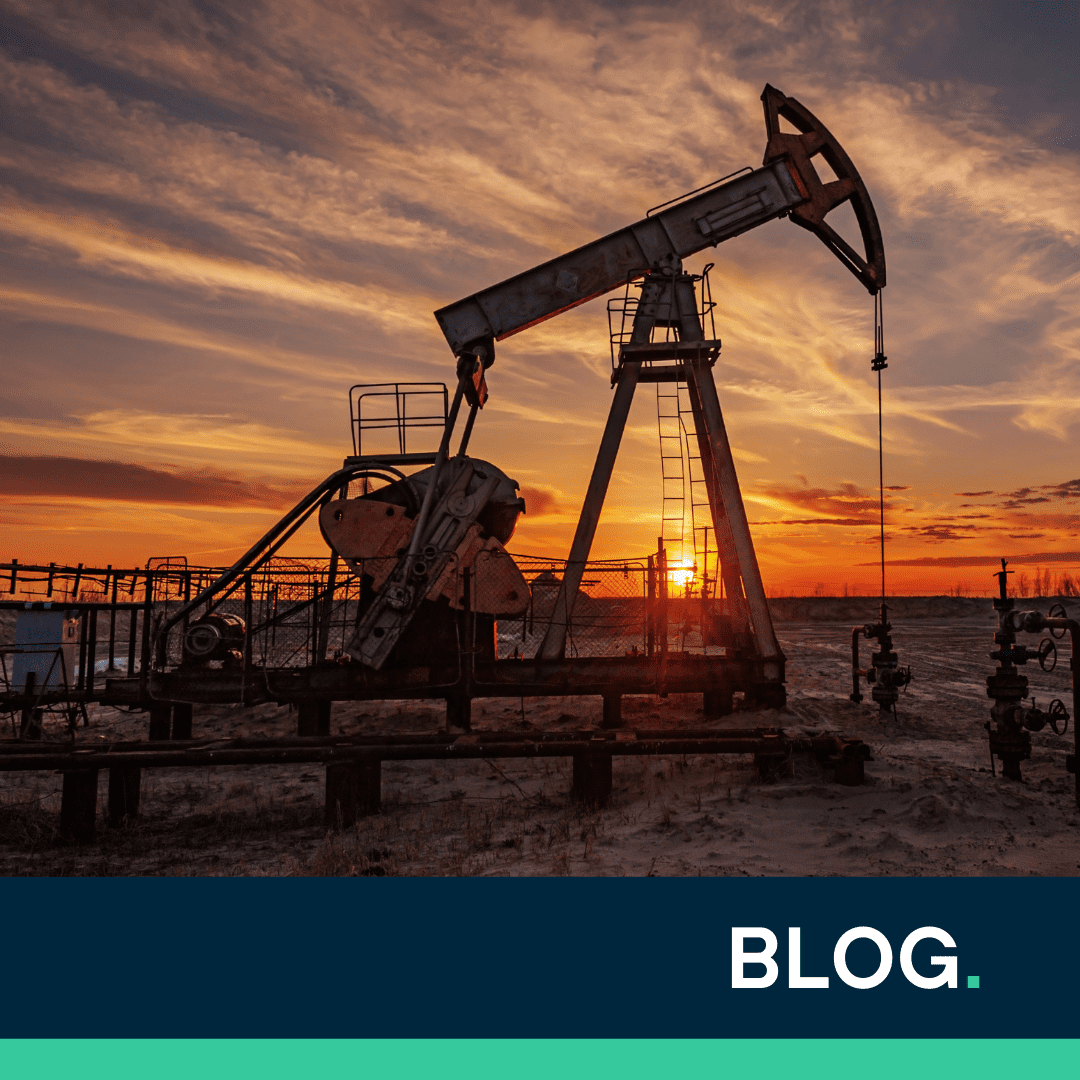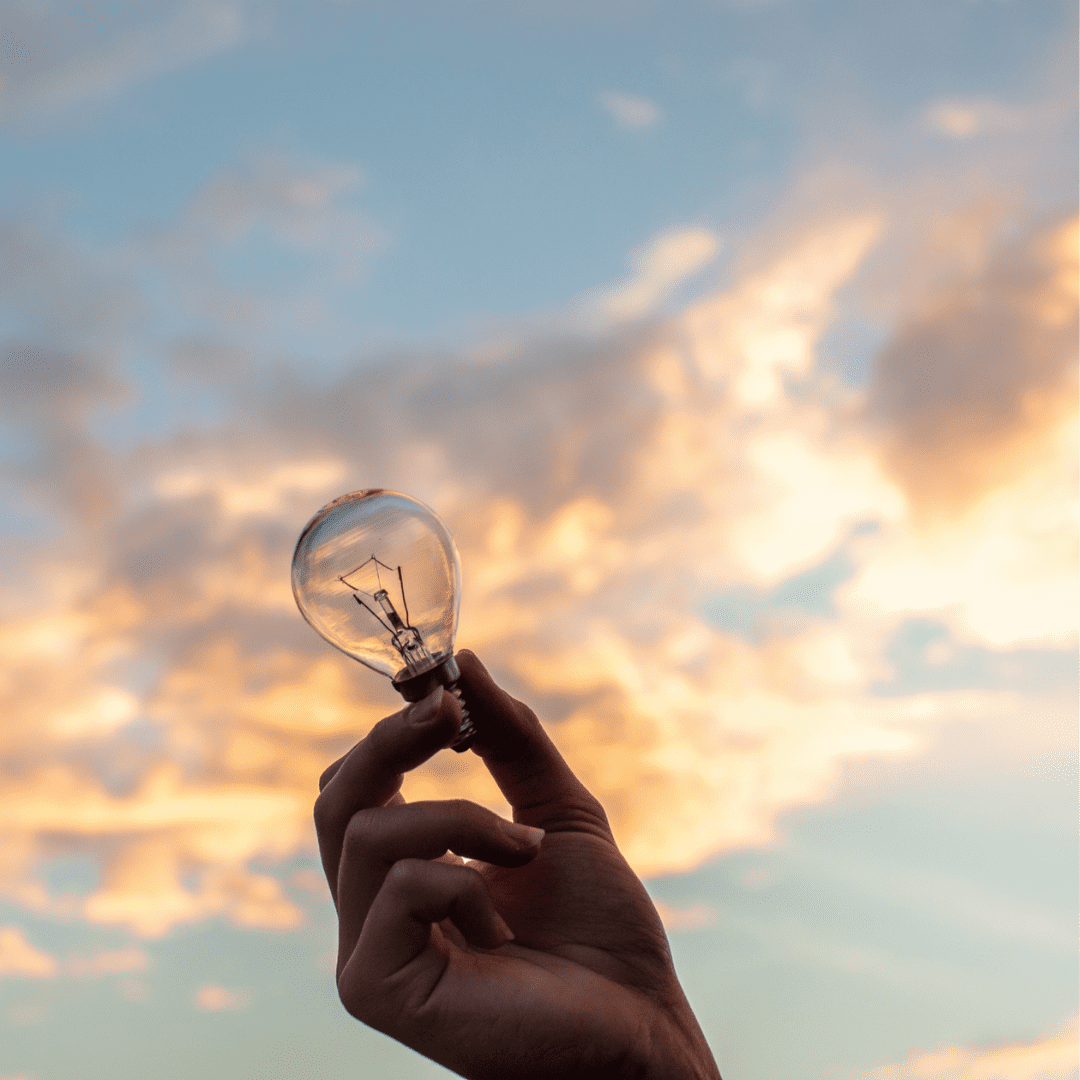“Siri, please scan my documents and automate all my processes”.
Wish it was that easy!
Nothing slows down business processes like paper. In a study by Deloitte, 94% of respondents agreed that digital transformation is a top strategic priority for their organizations.
So how do you start? Keeping the implementation simple paves the way for your organization to grow with the technology, reducing risk and achieving real, immediate cost savings.
Here are 3 proven steps to help create a successful document scanning project.
Step # 1: Itemize Paper and Electronic Documents
Unearth the boxes and filing cabinets likely buried in basements, closets, and storage space. Create a detailed inventory to categorize the backlog by department and document type (example; within Accounts Payable there are expense reports, invoices, etc.), purge documents/boxes, and assign retention dates. It’s also important to assess the ongoing volume, documents created daily/monthly/annually after the backlog conversion project is complete, for each category.
From there, you should designate departmental “owners” who can help create document types and explain their unique business process with activity levels for document retrieval.
- Identify any electronic documents that need to be “matched” with paper or where the paper copy is redundant. Identify both paper and electronic documents that should be “linked” to illustrate an entire file.
- Identify categories for files like; audit risk, intellectual property, or business documents.
- Consider file formats (TIFF vs. PDF vs. Searchable PDF) that will work with the pilot project(s).
To finish out step one, we suggest picking a priority project(s) or department to start with based on the level of need and interest.
Step # 2: Build the Business Case
Senior Leadership will require a return on investment and/or a business case analysis when approving exploration of the automation budget and project. Try to include both backlog and day-forward scenarios for consideration. Contact organization stakeholders to determine where the scanned images and “metadata” will reside and consider whether premise-based (in-house servers/IT Support) or cloud-based solutions will work as a repository for scanned images, storage, and retrieval.
Keep in mind the potential for future growth when adding workflows offered by robust ECM (Enterprise Content Management) systems. You can utilize budgetary estimates from prospective vendors and have them leverage the data you gathered in Step #1.
Step # 3: Choose a Vendor
From the vendors who provided budgetary estimates, narrow the scope to your finalists.
When you visit your finalists, take some sample files with you for due diligence and meet their production team. By conducting a Proof of Concept test utilizing the sample file(s), you can vet prospective vendors for their subject matter expertise, responsiveness, and ability to be a long-term business partner.
After vetting their offerings, it’s time to establish a project schedule that includes regularly scheduled calls or meetings to review:
1. Boxes staged for production, in production, and delivered
2. Cost of project vs. estimated budget
3. Quality control issues or questions
4. Timeline to project completion
If possible, let the vendor take the entire backlog project with guaranteed accessibility to files while offsite during the conversion process. Create and execute a Statement of Work, Master Services Agreement (if appropriate), and Purchase Order.
Once you’re ready and your process has started, sit back and enjoy the world of business process automation.
Learn how to estimate the paper you currently have!