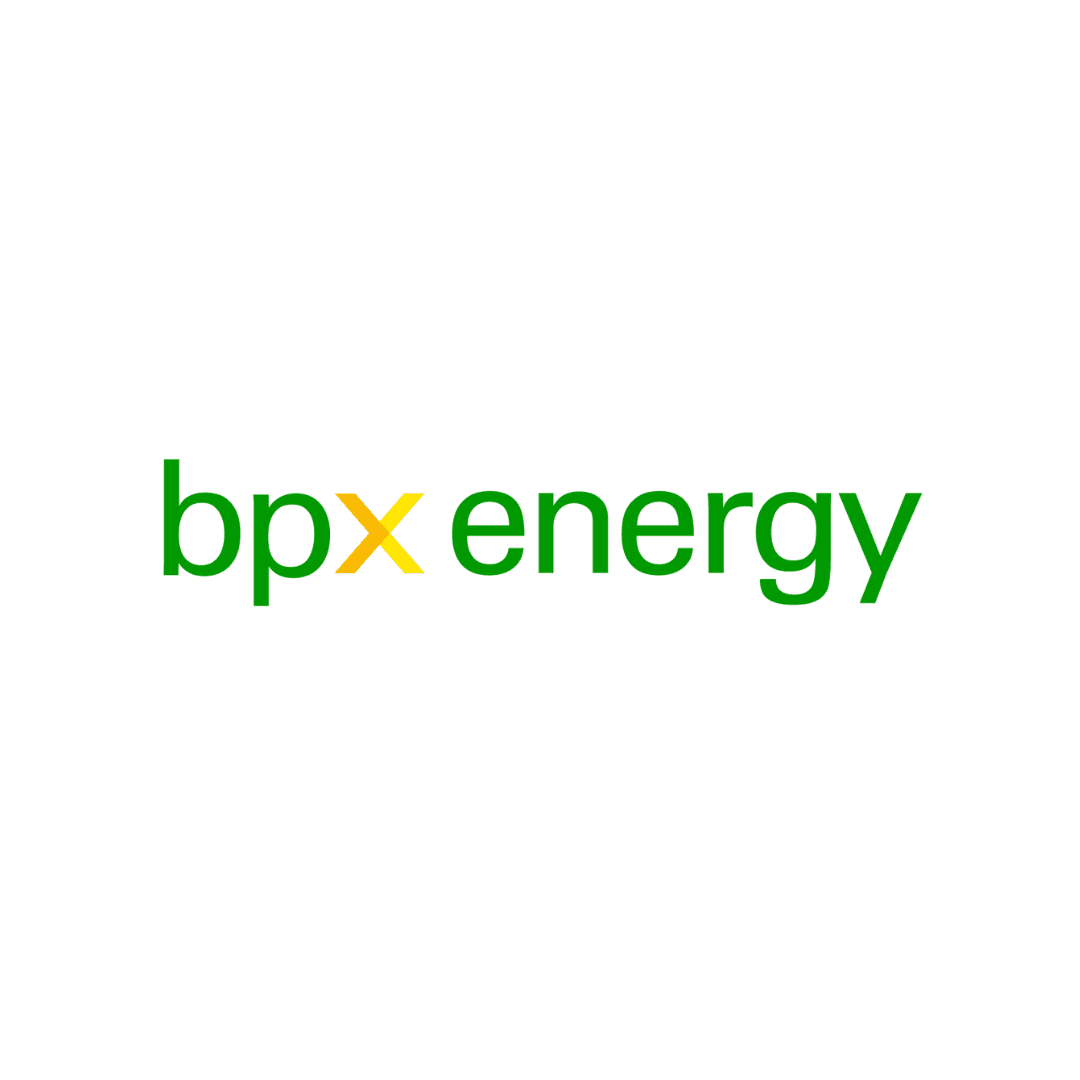Rapid cloud, AI, and machine learning deployment spur changes in leadership at DataBank.
[Huntingdon Valley, PA, April 22, 2024]—DataBank, a leading provider of process automation and data solutions, is advancing its services and evolving its leadership team to proactively shape its clients’ futures of cloud computing, AI, and machine learning technologies. As more organizations look to leverage these advanced tools, the organization is enhancing its focus on improving data quality, accessibility, and management.
The DataBank Cloud was introduced in 2022 as a comprehensive ECM cloud-hosting solution with a dedicated US-based team and is now serving clients across the country from various sectors. Additionally, extensive artificial intelligence (AI), machine learning, and natural language processing have been applied to all historic business process automation (BPO) centers across the United States, enhancing the solution set.
Additionally, their business process automation (BPO) centers across the United States have been upgraded with advanced artificial intelligence (AI), machine learning, and natural language processing technologies. These pivotal enhancements have significantly improved the precision and efficiency of document processing services, ensuring faster turnaround times for clients.
In response to these advancements, DataBank has announced Adam Herrmann as the Chief Revenue and Operations Officer and Chad Van Norman as the Chief Technology Officer. Herrmann, who has served as DataBank’s SVP of Services for the last year, brings a consultative and highly technical perspective to client relationships. Van Norman also has a long history with DataBank, previously in the COO role. His extensive knowledge of modern technologies and practical applications will lead efforts to further evolve DataBank’s offerings from traditional document-centric models to comprehensive data management solutions.
Tangible outcomes from pragmatic applications of these technologies underscore the transformative impact of DataBank’s solutions and the value of actionable data. One organization is leveraging AI to make critical public health decisions based on historic vital records, while another uses natural language processing to summarize decades of contracts. These stories show where the market is going and what is possible.
Commenting on these developments, DataBank CEO Matt Charlson stated, “DataBank has invested considerable resources in helping clients manage their unstructured documents, creating extensive data repositories ready for AI utilization; however, much of this valuable asset remains underutilized. We aim to empower clients to fully harness this potential, extract more value, and drive their business forward by readying their content for AI-driven insights and operations. These purposeful strategic adjustments in our leadership sharpen our focus on these critical areas, enhancing our capabilities and aligning closely with our clients’ evolving needs.”
Chad Van Norman expressed his commitment to this evolution: “We are committed to leveraging the right technologies, including AI, to address specific business challenges our clients face, such as enhancing data accessibility and ensuring robust governance and compliance. This strategic shift is about more than technology alone; it positions our clients as the true heroes of the AI era. By harnessing their content and data—accumulated contributions of many over decades—we enable them to create better experiences for their employees and customers, readying their content for AI. This approach will deliver strategic value, empowering better decision-making and enhanced operational efficiency.”
With these leadership changes and evolving service offerings, DataBank reaffirms its dedication to helping organizations unlock the full potential of their data and drive sustainable growth.
When asked how this will impact existing clients, Adam Herrmann added, “Our clients can expect increased technical engagement from DataBank as we integrate our teams to assess their current solutions and business needs better. New technologies will continue to drive expedited turnaround times within current data solutions and shorten new project timelines. The change in structure at DataBank and the use of new technologies will help further educate clients, drive solution expansion, and improve data to meet their business needs.”